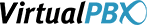Troubleshooting Common VoIP Issues
Last update: February 22nd, 2024.
Troubleshooting common VoIP (Voice over Internet Protocol) issues requires a systematic approach to identify and resolve problems efficiently. By following these steps, you can effectively troubleshoot common VoIP issues and ensure reliable communication over your VoIP network. Here are some steps you can take to troubleshoot common VoIP issues:
Check Network Connectivity
- Ensure all network devices (routers, switches, etc.) are powered on and functioning properly.
- Verify that the VoIP device is connected to the network and has a stable connection.
- Check for any network congestion or bandwidth issues that could affect VoIP quality.
Assess Call Quality
- Determine if the issue is related to call quality, such as choppy audio, delays, or dropped calls.
- Use tools like VoIP quality monitoring software or online testing services to measure call quality metrics like jitter, latency, and packet loss.
Review Hardware Configuration
- Check the configuration settings on VoIP devices such as phones, adapters, and routers.
- Ensure the devices are configured correctly for your VoIP service provider and network environment.
Verify Internet Connection
- Check the speed and reliability of the internet connection. A slow or unstable connection can lead to poor VoIP performance.
- Consider running speed tests to assess upload and download speeds, as well as latency.
Check Firewall and Router Settings
- Ensure that firewall and router settings are not blocking VoIP traffic.
- Configure Quality of Service (QoS) settings on the router to prioritize VoIP traffic over other types of traffic.
Update Firmware and Software
- Make sure that firmware and software on VoIP devices are up to date. Manufacturers often release updates to address bugs and improve performance.
Test with Different Devices
- Test the VoIP service with different devices (e.g., phones, headsets) to determine if the issue is specific to a particular device.
Check Service Provider Status
- Verify the status of your VoIP service provider. Check for any reported outages or maintenance activities that could be affecting service.
Monitor Network Traffic
- Use network monitoring tools to analyze VoIP traffic and identify any patterns or anomalies causing issues.
Consult Technical Support
- If you cannot resolve the issue independently, contact your VoIP service provider or IT support team for assistance.
- Provide detailed information about the issue, including any error messages or symptoms you observed, to help expedite troubleshooting.